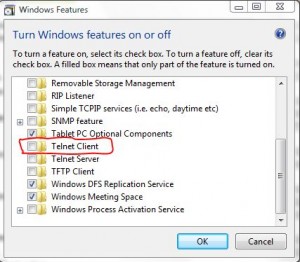
Windows features dialog box
Did you know that Windows Vista doesn’t install a telnet client by default? Me either, but the steps to enabling it are pretty simple.
- From the Start Menu, click on Control Panel.
- Click on Programs and Features.
- Click on Turn Windows features on or off. (see image)
- Select the Telnet Client option.
- Click OK.
—
Open a command prompt, From the Start Menu, type CMD in the “Start Search” box.
Type Telnet, and you’re off to the races.
